FlexSpaces Google Code Project (open source community version is LGPL)
In the new version of FlexSpaces (0.94), there is now also a special build “FlexSpaces for LiveCycle” that is preconfigured for LiveCycle Content Services ES2 instead of regular Alfresco. The flexspaces-0.94-LiveCycleES2.zip download has both an AIR version and an in-browser version.
This has the new features added in FlexSpaces 0.94 (less steps editing in AIR version, navigation panel, new bigger labeled toolbar icons, show logged in as). This version also takes advantage of some things added in Content Services ES2 to avoid getting some initial extra authentication prompts. (FlexSpaces for LiveCycle now requires ES2 and doesn’t support ES1). Also the setup for FlexSpaces with LiveCycle is easier than in the past. Just install the integratedsemantics.zip webscripts and set host name in FlexSpacesConfig.xml as described in the readmeLC.txt in the zip.
Calais Integration
Note that the Calais Integration in the Alfresco Forge works fine with LiveCycle Content Services ES2 and FlexSpaces has UI for it (auto semantic tagging, tag suggestion, tag clouds, google map displaying geo-tags). The ES2 installer allows you to include custom AMP files such as the CalaisIntegration.amp. I used the turnkey install, selected the custom option when the Configuration Manager ran. I had the calaisIntegration.amp release 1.1 in c:\amps. When the config mgr is deploying content services, check the include custom amps checkbox, and browse to choose c:\amps. For instructions on adding an amp to an existing install see Dr Flex & Dr LiveCycle (although the paths are different in ES2).
.
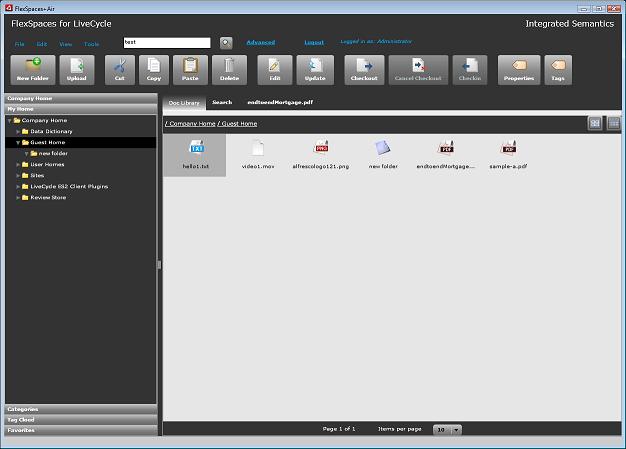

This is great work. One thing that might increase adoption of your applications would be to put a URL box below the username and password boxes on the log in page. Editing an XML file to enter the server name is a little awkward for an otherwise great application.
Hi Todd. Will add that soon. Thanks. Its even harder on a Mac (to get to the XML file you have to “show package contents” for the FlexSpacesAIR app) Steve