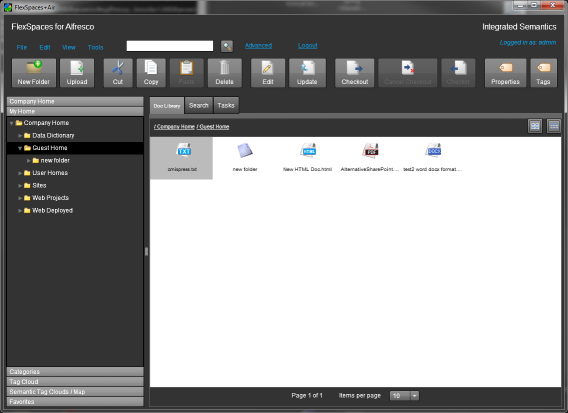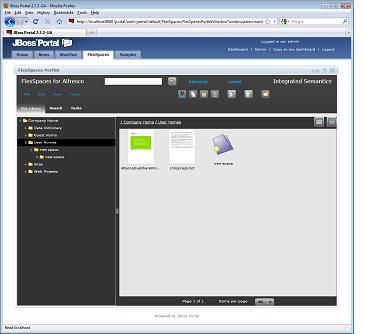FlexSpaces (Flex+AIR, Flex+Browser, portlets) RIA clients for Alfresco ECM
In March, FlexSpaces (Google Code, Alfresco Forge) was finally ported from Flex 3 to Flex 4. A first pass of moving from halo controls to spark controls was made, and it has a new look with the spark theme. In April the 04 05 2011 version of FlexSpaces added the optional capability to use Alfresco Share form xml configurations to configure view/edit mode Flex forms in a new tabbed properties dialog, thus supporting custom types, aspects, etc. See the readme-form-config.txt in the distributions for how to enable and use this configuration capability. This version also changed to have the advanced search and properties dialogs resizable using skins from flexdevtips.
In May, the portlets to run FlexSpaces in portals were updated. To keep them from getting outdated as quickly, they are now wrappers that reference a separate install of the in-browser non AIR version of FlexSpaces (that can be updated separately). The older FlexSpaces Liferay portlet supported Liferay 5.x, the new one supports Liferay 6.x. This is available in the Liferay community plugins catalog. The FlexSpaces portlet and gadget for the GateIn portal were both updated. The FlexSpaces portlet for the original JBoss portal was also updated.
CMIS Spaces (Flex+AIR, Flex+Browser, portlet) RIA clients for content servers supporting the CMIS standard (Alfresco, IBM, EMC, Nuxeo, Microsoft SharePoint, Adobe Day CRX, etc.)
In April, CMIS Spaces, based on FlexSpaces, was ported from Flex 3 to Flex 4. CMIS Spaces has both atompub rest binding support (default, with more features hooked up in the UI) and web services SOAP binding support (optional, with only navigation and search features can be used through the UI, although the full featured data access backend code is present). Note that the ActionScript code for all the CMIS SOAP binding APIs was re-generated with FlashBuilder 4 / Flex 4.1 SDK / fiber (and this improved things to not have repeated code for types across the multiple CMIS SOAP web services).
In May, a Liferay 6.x wrapper portlet for using CMIS Spaces in a Liferay portal was introduced. This portlet references a separate install of the in-browser version of CMIS Spaces. Having these two parts allows CMIS Spaces, like Flex Spaces, to be updated separately and avoids the portlet getting out of date. The CMIS Spaces portlet is also in the Liferay catalog.