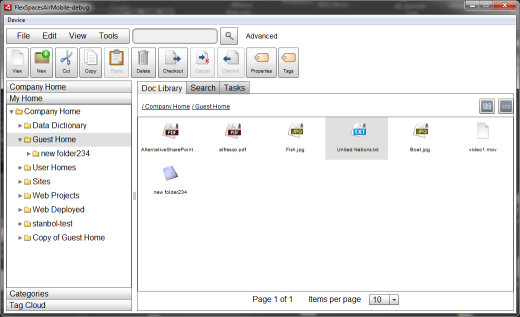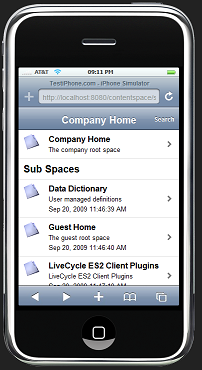CMIS Spaces is a Flex based RIA Client for CMIS content mgt repositories with Desktop (AIR App, Flex In Browser) and Mobile (Android Mobile AIR App, iOS Mobile AIR App) versions.
The source and first test version of CMIS Spaces Mobile is finally available on the CMIS Spaces Google Code site. Its geared more for Android tablets / iPads than smart phones.
A first test build of CMIS Spaces Mobile for Android is available for download. The iOS version can be built from the common source using Flash Builder 4.6 / Flex 4.6 .
A newer version of FlexSpaces Mobile for Alfresco and newer source is also available on the FlexSpaces Google Code site. CMIS Spaces and FlexSpaces share a good bit code between them. FlexSpaces has support for more features (workflow, etc.) and uses custom web scripts instead of CMIS binding APIs.
A third test build of FlexSpaces Mobile for Android is available for download. FlexSpaces Mobile for iOS can be built from the common FlexSpaces source.
Alfresco Add+Ons Catalog pages:
CMIS Spaces
Flex Spaces