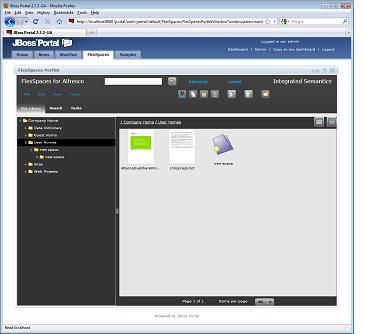In addition to a Liferay portlet, I recently added a JBoss Portal portlet for FlexSpaces (Alfresco Forge, Google Code). See previous post about the Liferay portlet since some of the same things apply (setting up two app servers, pointers to SSO info, etc.).
How to setup:
1. Install Alfresco community or enterprise (I used Alfresco 3.2 community bundled with Tomcat)
2. Start alfresco user admin pw admin, install flexspaces 0.91+ webscripts, see readmeWebScripts.txt
3. shutdown Alfresco
4. Install a JBoss Portal community or enterprise (I used 2.7.2 community bundled with a 4.2.3 JBoss app server)
5. Change port 8080 to 9080 and port 8009 to 9009 in jboss-portal-2.7.2/server/default/deploy/jboss-web.deployer/server.xml
to not conflict with ports in alfresco running in a separate app server
6. Copy flexspaces-jboss-portlet.war to jboss-portal-2.7.2/server/default/deploy/
7. start jboss portal with jboss-portal-2.7.2\bin\run.bat
8. run http://localhost:9080/portal and log in with admin/admin (so portlet edit UI will be enabled)
9. startup alfresco
10. in jboss portal switch to FlexSpaces tab, click on “Edit” on the flexspaces portlet and setup alfresco url if needed and other options and click update.
11. log into FlexSpaces portlet (admin/admin or other user/pw)
JBoss+eXo GateIn Portal (See GateIn website)
I tried the FlexSpaces JBoss portlet with the beta1 of GateIn and it didn’t work. I am looking into creating a FlexSpaces portlet and a gadget for this new portal)
Steve