FlexibleDashboard (new google code project)
1. Has both Flex+Browser and Flex+AIR versions
2. Based on the non doc mgt code from FlexibleShare
3. Based on esria dashboard / adobe flex devnet dashboard sample with added flexmdi cascade/tile (esria pod drag/drop in tile mode)
4. Flex+Browser pods: line, bar, pie charts, form, todo list, JasperReports viewer, Pentaho dashboard, BlazeDS samples, external Flex app SWFLoader, calendar, iframe html (iframe has not hiding issues)
5. Flex+AIR additional pods: webkit HTML, web browser, Google gadgets, Liferay portlets, local files browser
FlexibleShare
1. Now has Flex+Browser in addition to Flex+AIR
2. Adds Alfresco, Alfresco Share, LiveCycle Content Services features to FlexibleDashboard
FlexibleLiferay (new google code project)
(Flex+AIR based portal container application for Liferay)
1. Can display regular Liferay portlets (JSR-168, JSR-286, HTML/Ajax etc.)
2. All of Liferay backend, standards it supports can be leveraged
3. Can display Flex portlets (swfs) without html wrapper (no need for special handling of restarting when resize portlet) from within a portlet war
4. Leverage Liferay app catalog to also manage Flex portlets
5. Leverage Liferay security / authentication (ldap, sso, etc.) to also manage Flex portlets
6. Flex portlets can take advantage of AIR specific features (native desktop file drag / drop, native clipboard, local files, offline db)
7. No Flex+Browser version yet due to iframe issues
FlexibleLiferay Implementation:
1. Uses BlazeDS to remote to some Java Apis added via Liferay Ext environment (used Liferay 5.2.3)
2. Built on top of FlexibleDashboard
FlexibleLiferay Implemented:
1. Sign in (Login dialog), Sign out
2. My Places menu
3. Display of tabs for pages in selected place
4. Display of a Liferay pod (uses HTML with Liferay widget) for each portlet in selected page
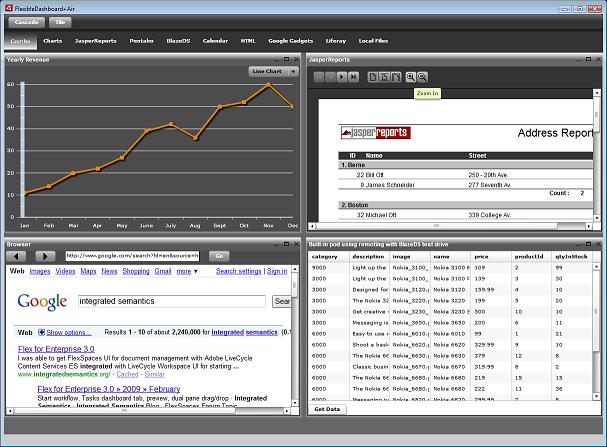
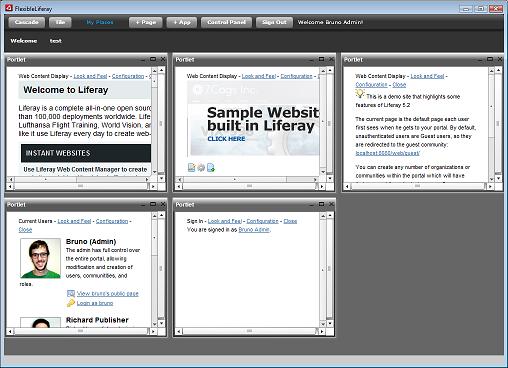
I download FlexibleShare and FlexibleSpace, when install and run app i need user and pasword, where configure user and password?, what user use?.
In flexibleDashboard i download from code.google all programs, but if you use Flexbuilder3 next error is displayed:
Error 1017:The definition of base class PodContentBase was not found.
Line 18 CalendarPodBase.as
Same error in PentahoPodBase in line 13
Can you helpme.
Congratulations for your initiatives.
Iam new in flex and appreciate you work, is a good tutorial for me.
Thanks
Cristian
FlexSpaces and FlexibleShare
1. Need an Alfresco Server installed http://wiki.alfresco.com/wiki/Download_Community_Edition
2. Need integratedsemantics.zip webscripts installed in Alfresco server http://forge.alfresco.com/frs/download.php/714/webscripts-only.zip
http://forge.alfresco.com/frs/download.php/715/readmeWebScripts.txt
3. default admin login username: admin password: admin
FlexibleDashboard
1. doesn’t need Alfresco server
2. The FlexibleDashboardAir flex+air project is dependent on the FlexibleDashboard flex project (which has com/esria/samples/dashboard/view/PodContentBase.as)
Hello,
Your flexible-liferay project (http://code.google.com/p/flexible-liferay/) looks very interesting. Well done! I would like to explore it. I am experienced in Liferay but a beginner in the world of Flex. Could you help me with a small guide to implement your codes available from “svn checkout http://flexible-liferay.googlecode.com/svn/trunk/ flexible-liferay-read-only”
Thanks,
Pius
Pius, take a look at this liferay wiki article about using blazeds to call liferay java apis from Flex. FlexibleLiferay uses this same approach
http://www.liferay.com/web/guest/community/wiki/-/wiki/Main/Developing+Flex+Applications+in+Liferay+Portals
Hi,
How do we build the flexible-liferay project? Please could someone share the steps.
Also it would be good to have air file in downloads to start exploring before checking out the source code.
-Hari
From within FlexBuilder, using the flexbuilder projects, build in the following order: 1. FlexibleDashboard 2. FlexibleDashboardAir 3. FlexibleLiferayAir
(note the 2 dashboard projects are in the separate google code flexible-dashboard project) For building the needed liferay ext serverside java portion see http://www.liferay.com/web/guest/community/wiki/-/wiki/Main/Developing+Flex+Applications+in+Liferay+Portals in the “Setting Up the Development Environment for Liferay, BlazeDS, and Flex section” (note used liferay 5.2.3) Add in the files I have in /ext/lib, /ext/ext-impl, and /ext/ext-web. Run ant deploy. Will have air file in the later builds but will still need the server piece for it work.