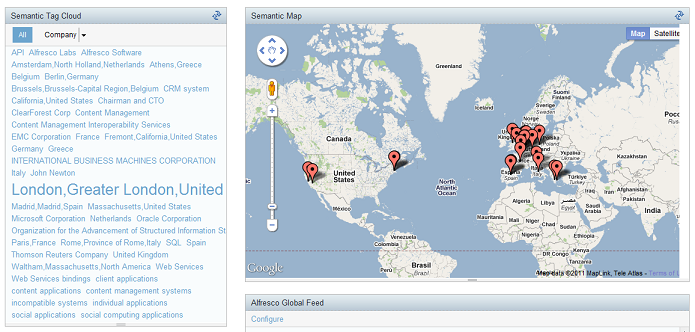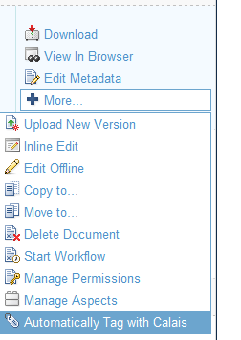The OpenCalais Integration for Alfresco was finally updated for Alfresco 4.0 . Given the shift away from the Alfresco Forge to the Alfresco Add+Ons catalog site, the new home for the OpenCalais integration is now on a Google Code site pointed to by its add+ons page
For Alfresco 4.0 with Solr enabled, an issue was fixed. (Some code that needed to get to newly added top level semantic tag categories right away needed to change to use a CategoryService API instead of using a search query since there is added delay in indexing. Changing the alfresco.cron value in solrcore.properties from 15 secs to 150 secs helped to get something that was intermittent to be reproducible every time.)
The Share Integration (semantic tag cloud dashlet, semantic geo-tagged map dashlet, auto-tag action menu in doc libraries and repository) was updated to use the new doclib action config mechanism added in 4.0 . Its much nicer to put an added action menu in a web-extension/share-config-custom.xml file than to setup the modified versions of actions-common.get.head.ftl , documentlist.get.config.xml, etc in web-extension. (Helpful ECM Stuff blog post on Share action config in Alfresco 4.0)
To use the free OpenCalais service, you need to get an API key from opencalais.com This allows you to submit 50,000 documents a day. More requests are supported in the non free version called Calais vs. the free (but not open source) service called OpenCalais. Note that document size per submission is to 100k bytes in all versions, the service retains extracted metadata (doesn’t retain content). So its geared more for news articles than large sensitive documents. Calais has a test page to try out giving it text and seeing what it extracts.
To use the Share auto-tag action menu (used to do a one time auto-tag on a document) you need a Calais api key setup in module\calais\module-context.xml (see readme.txt). Semantic tags will be listed in the properties section of a Share document details page (not with regular tag UI since a different category content model / custom root category is used for semantic tags). You can also add one or more semantic tag clouds dashlets and a semantic geo-tagged map dashlet to share dashboards (site and/or global) to navigate from semantic tags to documents. In explorer, doing a one time auto-tag you need to used the run a rule on a doc action and give the Calais key each time in the dialog. A rule to auto-tag documents in a folder can be setup in Explorer or Share (using the “Auto-tag with Calais” action, and you need to give the Calais api key as a parameter to this).
FlexSpaces has support for the OpenCalais integration in all its versions (desktop AIR client, Flex in-browser, Mobile AIR). Like Share it supports semantic tag clouds, a semantic geo-tagged map, and one time auto-tagging like Share. It has additional OpenCalais features: semantic tag suggestion, adding / removing semantic tags on a document. You can setup a Calais api key (and Alfresco server info) in FlexSpaces preferences dialog that was added in the 2012.02.08 version and avoid having to do this in FlexSpacesConfig.xml . Info entered is sticky and per user on their local machine (stored in a Local Shared Object). So theoretically each user could submit 50,000 documents a day to OpenCalais if they each signed up for a key. FlexibleShare includes FlexSpaces and its semantic features, but hasn’t been updated with the preferences dialog or other recent FlexSpaces changes yet (update: FlexibleShare 6/28/2012 version now has the preferences dialog and Alfresco 4.0 support too).

Plan to have an Alfresco integration with Apache Stanbol on the same Semantics4Alfresco Google Code site with the OpenCalais integration. Apache Stanbol (derived from the IKS project) is fully open source, is a general stack of frameworks for semantic content management and can do more than content enhancement, can get around the drawbacks of OpenCalais, and gives you more flexibility to setup customized ontologies vs. the fixed support Calias has. Stanbol can also call other enhancement engines instead of the default OpenNLP or even chain them together. Stanbol has an adapter for OpenCalais. For enhancing news, OpenCalais works better out of the box than OpenNLP. Zaizi has already done Stanbol integration work, although only a version for an old IKS version is currently open source. Integrated Semantics will leverage / extend any newer Stanbol integration that Zaizi makes available open source. A Stanbol integration could extend Solr facets with semantic facets.